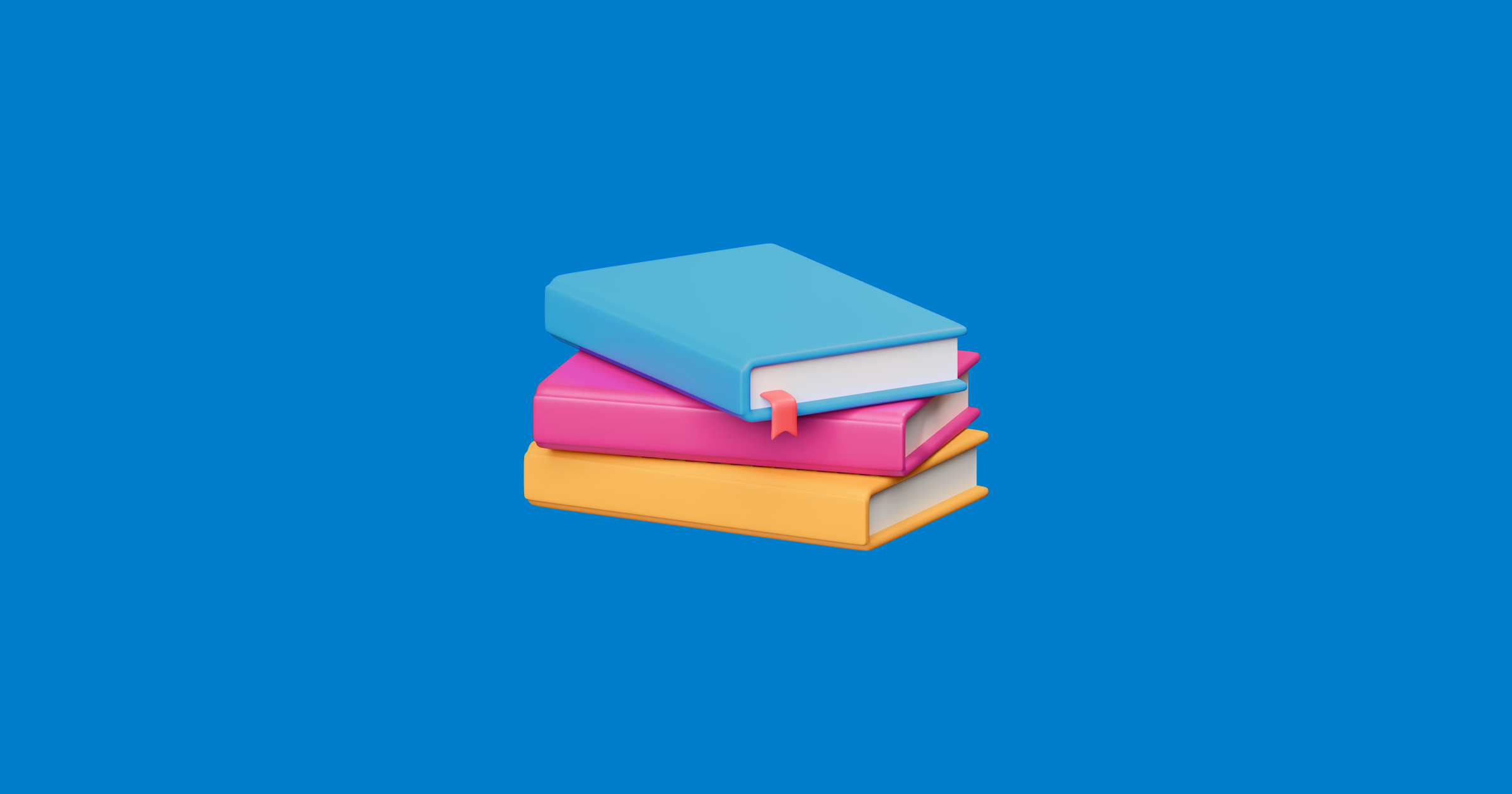Making your 1st investment on Earnest is easy when you have a Metrobank account that can serve as your settlement account.
If you don’t have one yet, you can apply for a Metrobank eSavings Account right on the app. You can do it anytime, anywhere while enjoying a hassle-free experience by following our tips below.
How to ensure a smooth application
You need to download and sign up on Earnest to open a Metrobank eSavings Account on the app. Here are the things to keep in mind during the application process:
1. Preparing your valid ID
Don’t: Use a scanned or expired copy of your valid ID
Do: Present an updated and original copy of your valid ID
Remember: You only need 1 valid ID, and you may choose from these accepted government-issued IDs:
- PRC ID with signature
- UMID
- Driver's license with signature
- Philippine Passport
- Philippine National ID (Philsys ID or ePHILID)
2. Performing the ID and selfie scan
Don’t: Do the ID and face capture in an area with poor lighting
Do: Go to a well-lit room for the ID and face scan
Remember: To help us identify you better, wear a sleeved shirt and pick a plain background when performing the selfie scan.
Make sure there is no glare during the valid ID capture and all details are clearly visible.
3. Entering your details
Don’t: Put in mismatched or misspelled details
Do: Make sure your details match the information on the photo of your ID
Remember: Double check the spelling and accuracy of your personal information before proceeding with your application. Make sure these details are correct:
- Name
- Birthday
- Address
- Mother’s maiden name
How to maintain your account properly
After completing your application, you’ll get a semi-verified account immediately if there are no issues. It will then take up to 2 banking days to become fully verified.
Once you have a semi-verified account, you should follow these steps to fully enjoy your new account and avoid fees or closure:
1. Adding money to your account
Don’t: Leave your account unfunded
Do: Transfer money to your account in 7 days
Remember: Add money within 7 days after getting your semi-verified account to avoid account closure. See your options for transferring money on our frequently asked questions (FAQs) page.
2. Reaching the required average daily balance (ADB)
Don’t: Let your ADB fall below the required amount
Do: Maintain the required ADB of at least P2,000
Remember: You’ll need to pay a fee if you fail to meet the required ADB of P2,000 for 2 consecutive months. Your account will also be closed if it has zero balance for 90 calendar days.
To continue banking and investing with your account, remember to transfer enough money right away and make regular deposits.
Learn all about ADB and how it is calculated in this article. Visit our FAQs to know more about the requirements and features of a Metrobank eSavings Account.
You can also reach out to [email protected] if you need further assistance.